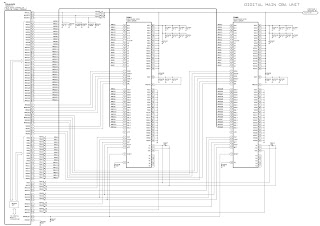HOW
TO INITIALIZE THE LCD TV
The purpose of initialization is to place the set in a new out of box condition. The customer will be prompted to select a language and program channels after the set has been initialized.
To put the program back at the factory-default, initialize the LCD TV using the following procedure.
1. Turn the power on.
2. Enter the service mode.
- To cancel the service mode, press [ power ] button on the remote control unit.
3. Press red button on the remote control unit to initialize the LCD television.
4. After confirming that “INITIALIZED FINISH” appears on the screen, unplug the AC Cord.
The purpose of initialization is to place the set in a new out of box condition. The customer will be prompted to select a language and program channels after the set has been initialized.
To put the program back at the factory-default, initialize the LCD TV using the following procedure.
1. Turn the power on.
2. Enter the service mode.
- To cancel the service mode, press [ power ] button on the remote control unit.
3. Press red button on the remote control unit to initialize the LCD television.
4. After confirming that “INITIALIZED FINISH” appears on the screen, unplug the AC Cord.
How to set up the service mode
Service mode:
1. Turn the power on.
2. Press [0], [6], [2], [5], [9], [6] and [INFO] buttons on the remote control unit in this order. The service mode screen appears.
To cancel or to exit press [PREV. CH] button.
SMPS SCHEMATIC
Fixed
voltage (or Auto voltage selectable) power supply circuit is used in this unit. If Main Fuse (F1601) is blown , check to see
that all components in the power supply circuit are not defective before you
connect the AC plug to the AC power supply.
Otherwise it may cause some components in the power supply circuit to
fail. The voltage for parts in hot circuit is measured using hot GND as a
common terminal.
DIGITAL MAIN BOARD SCHEMATIC
The
order of pins shown in this diagram is different from that of actual IC3104. IC3104 is divided into eight and shown as
IC3104 (1/8) ~ IC3104 (8/8) in this Digital Main Schematic Diagram Section.
Click on the schematics to magnify