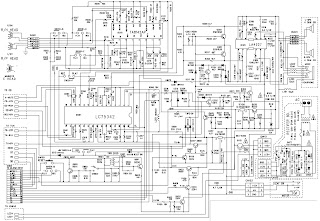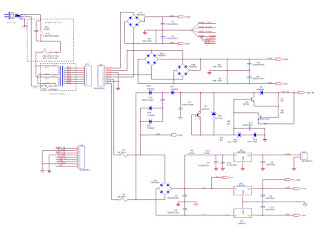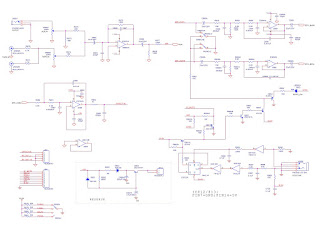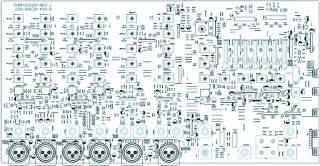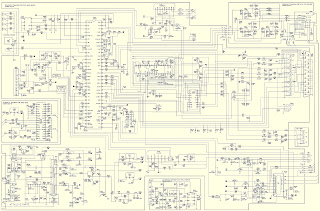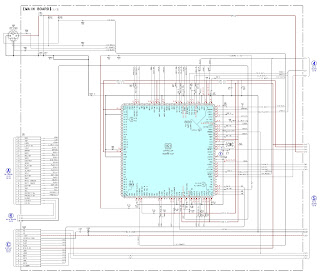This chassis does not contain a specific Service mode. The Services and device setting can be made via Mode the Technical Assistance Factory.
There is no program on TV
Check method: Check the closed circuit to the tuner IC image encoder for detecting whether components defective. Or check if the resistance R117, R118, R203 and R204 has increased may cause the problem.
No Good Picture or Dual Image
Check the signal IF1 / IF2 to Q101 and relevant circuit. In this case the problem can be Q101 and / or SAW 101.
No Picture or Color Correct
• Check the circuit IC201 to RGB.
• Check the welding IC and physical damage of the relevant circuit or check defective capacitors.
Image with White Line Horizontal and Audio
Check voltage supply of vertical IC301 and circuit relevant, and check the vertical sync signal IC201.
Control
Evil Operation Remote
Check
voltage at pin 64 of IC201. The normal value should be 5.15V. If correct check
the welding connections front control panel. If it cannot be resolved check remote
control, remote transmission or crystal diode are in good condition.
Without
audio
Check
audio power IC (IC402) and relevant circuit.
Check
BTSC panel, the power of the IC801 and signal output pins 21:27 this IC. Do not
delete the IC801 and / or IC402 may be faulty. If necessary, replace the
speakers.
Bad
Quality Audio
Check
the audio system after searching the channel that should be NTSC or AUTO. If
the problem persists, check the panel circuit is good chassis or not.
Main
voltage adjustment
To
adjust the main voltage, connect a voltage meter the diode D610 and cathode
VR601 adjustment to the voltage 110 V + -0.3V.
Circuit diagram (Schematic) and PWB [Click on the pictures to magnify]
SMPS (split)
Sub-woofer
Block diagram
Adjustment
mode flow chart
Factory Mode adjustment procedure
Software
settings
Place
evenly-matched in the MENU mode (the default mode) as follows (see
"Factory Mode" figure on the next page:
> Press the [i +] keys, "smart sound" and "smart picture" for
enter the factory menu.
> Press the [i +] again and "ADJUST" appears on screen.
> Press the number keys to enter the set page, press the Up/Dn keys to change the
items that have been set, press the Left/Right keys to adjust their values .
> Press [i +] to exit the factory mode.
The
different parameter settings are described above.