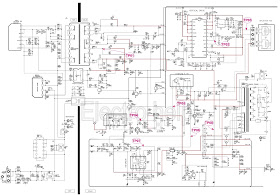Tuesday, September 29, 2015
Monday, September 28, 2015
TOSHIBA 28N13P – 28 Inch CRT TV Circuit Diagram
Toshiba 28" CRT TV schematic
Used Ics TEA6415C – MC44603-Power Control – MTP6N60E-Power Switching –
CQY80NG-Photo-coupler – TDA9830 – TDA8356 or TDA8351-Vertical scan output –
TDA2614 or TDA2615-Audio output – SDA555X-Teletext – TSA884X-IF-Video Processor
CIRCUIT DIAGRAM
CLICK ON THE SCHEMATIC TO ZOOM IN
Sunday, September 27, 2015
Monday, September 21, 2015
SANYO TV – SERVICE MODES and SMPS – BACK-LIGHT INVERTER SCHEMATICS
SANYO LCD-
24XH7-00 (Argentina) - LCD 32HX4 - DP42410 - DP46142 (LED LCD TV)
SERVICE MODES
SANYO LCD-24XH7
Quick operation
is needed to enter Service Mode.
To enter the Service Menu
> Press and hold the MENU button on Side Controls.
> Keep pressing the MENU button and press the "MUTE" button on the remote control, and the FACTORY MENU will be displayed.
> Select SERVICE by pressing ▲▼ button, and press ◄► button to enter.
To enter the Service Menu
> Press and hold the MENU button on Side Controls.
> Keep pressing the MENU button and press the "MUTE" button on the remote control, and the FACTORY MENU will be displayed.
> Select SERVICE by pressing ▲▼ button, and press ◄► button to enter.
SANYO DP42410
> At any input source then press the remote
controller buttons “<”, “EXIT” and “>” to enter factory mode.
During Factory menu, if “MENU” or “EXIT” key is pushed, system will exit factory mode.
During Factory menu, if “MENU” or “EXIT” key is pushed, system will exit factory mode.
> Exit Factory Mode: After finishing
adjusting color temperature, press [MENU] or [EXIT] to exit factory mode.
SANYO DP46142 - LED-LCD TV
At any input source then press the “<==”, “EXIT” and “OK” (Remote control)
to enter factory mode
During Factory menu, if “MENU” key is pushed, system will exit
factory mode.
Items of Factory menu
When in Component/ Video (Composite)/ ANT inputs then press the “Left -> Exit -> OK” key of remote control to enter factory mode..
During Factory menu, if “MENU” or “EXIT” key is pushed, system will exit factory mode.
Press up and down key can move high light item from Color Temperature > Timer Clear > Preset Channel > NVRAM Clear > Full Power > Source Calibration > Reset to Default > RF Burn In > USB F/W Upgrade > UART Enable > Bypass Gamma.
The Timer Clear, NVRAM Clear and Reset to Default items will have a check dialog “yes or no” to do or not.
Push “Enter” key can select high light item function. (Press left and right can adjust value) Display panel Burn in Time on the bottom.
When in Component/ Video (Composite)/ ANT inputs then press the “Left -> Exit -> OK” key of remote control to enter factory mode..
During Factory menu, if “MENU” or “EXIT” key is pushed, system will exit factory mode.
Press up and down key can move high light item from Color Temperature > Timer Clear > Preset Channel > NVRAM Clear > Full Power > Source Calibration > Reset to Default > RF Burn In > USB F/W Upgrade > UART Enable > Bypass Gamma.
The Timer Clear, NVRAM Clear and Reset to Default items will have a check dialog “yes or no” to do or not.
Push “Enter” key can select high light item function. (Press left and right can adjust value) Display panel Burn in Time on the bottom.
LCD 32HX4 SMPS SCHEMATIC
LCD 24XH7 SMPS SCHEMATIC
LCD 24HX7 BACK-LIGHT5 INVERTER SCHEMATIC
SANYO DP42410 LCD TV SMPS SCHEMATIC
CLICK ON THE SCHEMATICS TO ZOOM IN